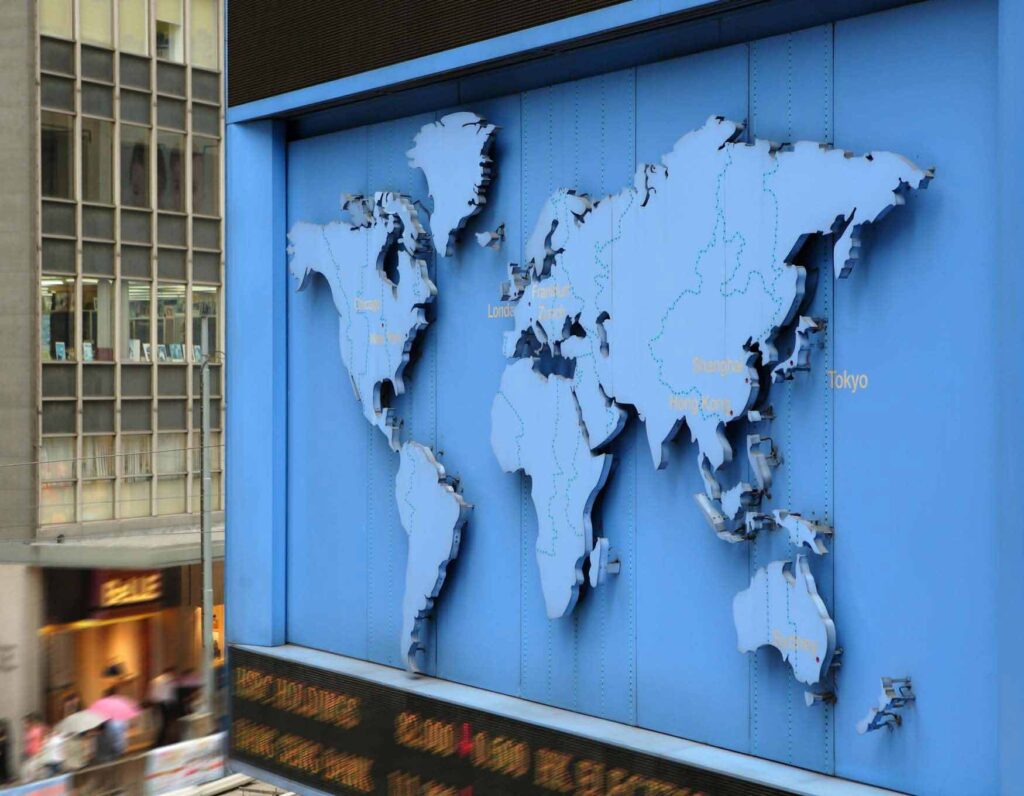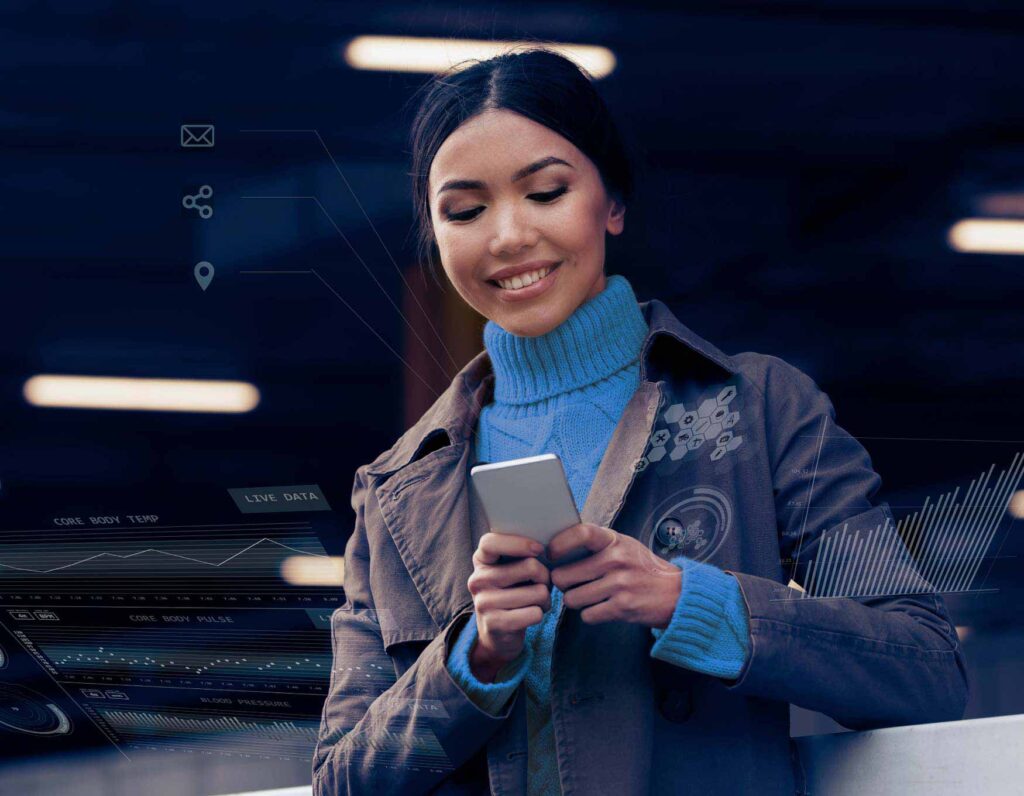Scan this article:
Once you have successfully created your Superhero account, you’re ready to deposit funds into your Superhero Wallet and start your investing journey!
Your Superhero Wallet has two sections:
-
- AUD Wallet
- USD Wallet
How to Deposit Funds Into Your Superhero Wallet
Superhero offers three convenient funding methods: PayID, Bank Transfer, and BPAY.
You can swiftly deposit funds into your Superhero Wallet and initiate trading with PayID. PayID, an Australian payment platform, is both free to use and facilitates instantaneous fund transfers.
How to fund your Superhero account using PayID
Watch the video below for a visual step-by-step process:
In cases where your bank doesn’t support PayID, Superhero also accommodates deposits through direct Bank Transfers and BPAY.
How to fund your Superhero account using Bank Transfer
Watch the video below for a visual step-by-step process:
How to fund your Superhero account using BPAY
Watch the video below for a visual step-by-step process:
Converting Your AUD To USD
Superhero offers seamless in-app currency conversion between AUD and USD.
If you plan to trade U.S. shares using Superhero, you’ll need to convert your Australian Dollars in your Superhero Wallet into U.S. Dollars. To initiate this process, navigate to the USD tab within your Superhero Wallet.
Specify the amount in AUD that you want to convert into USD. Keep in mind that the minimum amount you can convert is A$100. Click the calculate button to view the resulting USD amount, based on the applicable FX Rate and FX Fee (presented in AUD).
Once you’re satisfied with the details, click the confirm button to execute the transfer, in real-time without any additional fees. Please note that the transfer confirmation has a 10-second time limit.
If the process times out, the currency conversion rate will dynamically update to reflect real-time rates, potentially resulting in a different quoted price. Simply re-enter the desired amount and confirm to proceed to execute the transfer.
To convert your funds from USD to AUD, simply click the directional arrows button to reverse the transfer direction.
Watch the video below to visualise the process:
Categories Of Funds Within Your Superhero Wallet
Available to Invest
These are the funds available for immediate investment and/or for facilitating currency transfers between AUD and USD.
Unsettled Funds
These show the funds that were either used to purchase new stocks or were proceeds from recent sales. These funds are settled in accordance with the T+2 settlement process, which means they will be settled two trading days after the trade date.
During this period, Superhero allows unsettled funds (coming from sale proceeds) to be used in making new trades, however they cannot be withdrawn from your Superhero Wallet until they have settled.
Restricted Funds
Restricted funds refer to funds that are temporarily held in your account to fulfil pending buy orders or to represent dividends that have been declared but not yet distributed.
Additionally, funds can be restricted if you have chosen to participate in corporate actions, such as share purchase plans or entitlement offerings.
If you’ve recently deposited funds into your Superhero wallet, these funds will be temporarily restricted from withdrawal. However, you can freely utilise these funds for trading purposes at any time. PayID deposits may be restricted for up to one business day, while BPAY deposits may remain restricted for up to five days.
Total Cash
The total funds you have in your Superhero Wallet, including funds available to invest, unsettled funds and restricted funds.
How to Withdraw Funds from your Superhero Wallet
To initiate a withdrawal from your Superhero Wallet, it’s essential for you to have linked a Bank Account.
Any deposits made using either PayID or a direct bank transfer (via BSB and Account Number), will automatically authenticate and link your bank account for withdrawal purposes. Withdrawal accounts must be a personal account in the same name as your Superhero account.
If deposits were done through BPAY, you will need to make a payment using PayID or bank transfer to your Superhero account in order to verify a bank account to which money can be withdrawn. Our FAQ provides more information on how you can link your bank account to withdraw your Superhero funds.
Withdrawals can be made from the AUD tab within your Superhero Wallet. Simply input the desired withdrawal amount and provide an optional reference for your own records.
Please note that funds can only be withdrawn in AUD. If you have sold U.S. shares and intend to withdraw the proceeds, you will need to convert them back into AUD first.
Proceeds from share sales follow the T+2 settlement process, which means they become available for withdrawal two trading days after the trade date. Once the funds have settled, you can proceed with the withdrawal process.

Become a part of
our investor community
Why you should join us:
- Join free and invest with no monthly account fees.
- Fund your account in real time with PayID.
- Get investing with brokerage from $2. Other fees may apply for U.S. shares.
Read our latest articles
Make knowledge your superpower and up your skills and know-how with our news, educational tools and resources.